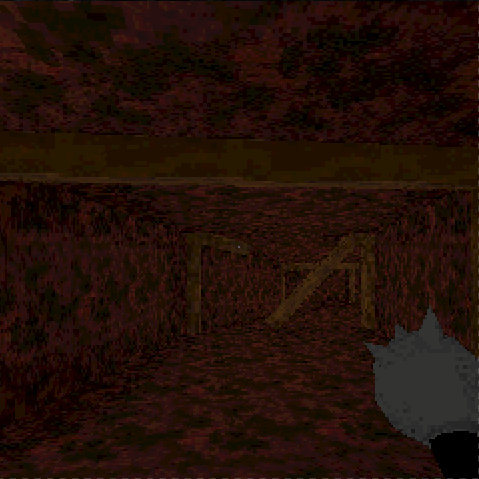Since I’m now using TrenchBroom and Qodot is create and import my levels, having grid-based movement doesn’t feel right anymore. Besides, very few old-school first-person RPG still used grid-based movement once they went 3D as far as I know. So let’s rewrite the movement to be more like Might and Magic VI!
Implementation
As I haven’t worked with real Godot’s physics before I started with the FPS tutorial available in the official docs. And it provided a good basis but had features I didn’t want like mouse-look and interpolated velocity (it wasn’t clunky enough for a old-school RPG!), so I removed all of that code.
Controllers
One major alteration I did was that instead of writing all the code in the KinematicBody player script I added the script to a child Node which takes a target player to operate on.
This way I managed to split out the mouse/keyboard and controller controls into separate scripts.
Instead of modifying the body directly, they call methods to indicate their intention such as move(input_movement: Vector3), jump(), start_sprinting(), etc.
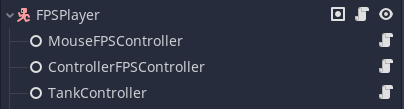
With this I was basically trying to replicate the Pawn and Controller relation you have in Unreal Engine.
Since my controllers operate on a target I could even move them outside of the Player scene.
Then I started on a completely separate controller to try and mimic the controls of Might and Magic VI, which turned out to be quite easy since I had already finished most of the heavy lifting by simply following the tutorial.