In the previous blog post I implemented a custom importer for my .mod files.
Unfortunately, that didn’t solve my initial problem of having to go out of Godot to search the contribution database for IDs.
In order to solve that I want to implement a custom Objects dock in Godot that will load all the contribution from a .mod file a shows it in a nice way.
It should also allow me to filter on ID so that I can quickly search for IDs in the database.
Custom dock
Adding a custom dock in Godot is very easy.
All you need to do is a create a Control (could be a Scene) and add it to the UI by using the add_control_to_dock(..., ...) function.
Create control
I started by creating the Control as a Scene by adding a couple of standard built-in control nodes.
Objects: VBoxContainerMenuContainer: HBoxContainer- will contain a menu toolbar for custom actions to perform on selected nodes.FileButton: MenuButton- at the moment shows anOpen...andSave allaction.
FilterLineEdit: LineEdit- allows filtering the loaded module contributions.ResourceTree: Tree- used to show all contribution in a module.PopupMenu: PopupMenucontains a contextual menu when clicking on a contribution item in theResourceTree.
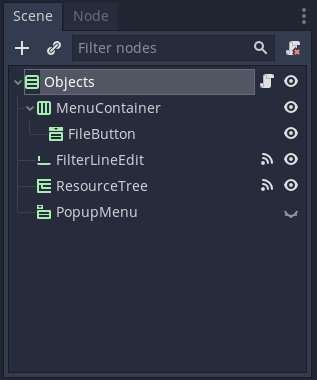
In the script I added a load_module(module: Module) -> void function that reads a Module resource and creates tree items for each contribution.
It’s pretty straight forward.
Add control
After that I added it as a control in my plugin.gd’s _enter_tree function.
tool
extends EditorPlugin
const ObjectsDock = preload('res://addons/dod_editor/ObjectsDock.tscn')
var objects_dock
func _enter_tree():
var module = load('res://modules/main/module.mod')
objects_dock = ObjectsDock.instance()
objects_dock.plugin = self
objects_dock.editor_interface = get_editor_interface()
add_control_to_dock(DOCK_SLOT_LEFT_BR, objects_dock)
objects_dock.load_module(module)
After reloading Godot the dock is visible and showing all the contributions in the module.mod file.
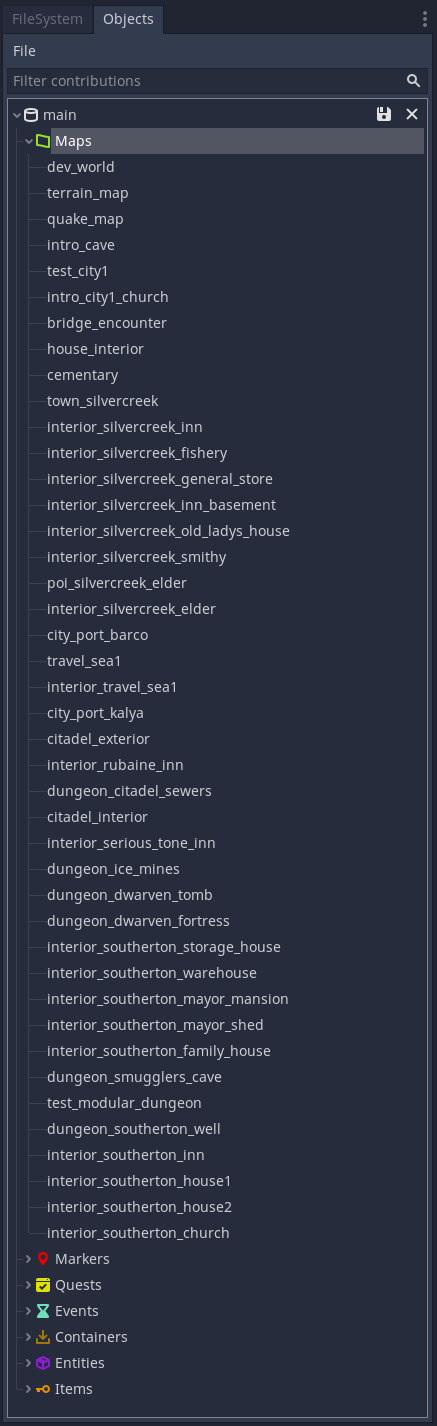
Search
In order to implement the search I want to only show contributions that match the given filter string.
Unfortunately I couldn’t find a way to hide a TreeItem, so instead I am rebuilding the entire tree when a filter is applied.
func _update_tree_items():
# ... omitted for clarify
# create root for map contributions
var map_root_item = master_tree.create_item(module_root_item)
map_root_item.set_text(0, "Maps")
map_root_item.set_icon(0, MapIcon)
map_root_item.set_icon_modulate(0, Color.greenyellow)
map_root_item.collapsed = true
# load each map contribution
for map in module.maps:
# only create a tree item if it matches the filter, if there is one
if filter and not filter in map.id:
continue
var map_sub_item = master_tree.create_item(map_root_item)
map_sub_item.set_text(0, map.id)
map_sub_item.set_meta('type', 'map')
map_sub_item.set_meta('module', module.get_name())
map_sub_item.set_meta('id', map.id)
map_sub_item.set_meta('resource', map)
map.connect('changed', self, '_on_resource_changed', [map_sub_item, map])
# ... omitted for clarify
Now, whenever I am looking for an ID I can either look through the category.
Or better yet, if I remember part of the ID I can do a search and it will show all contributions that match.
So if I would be looking for something like bridge the result would be as follows:
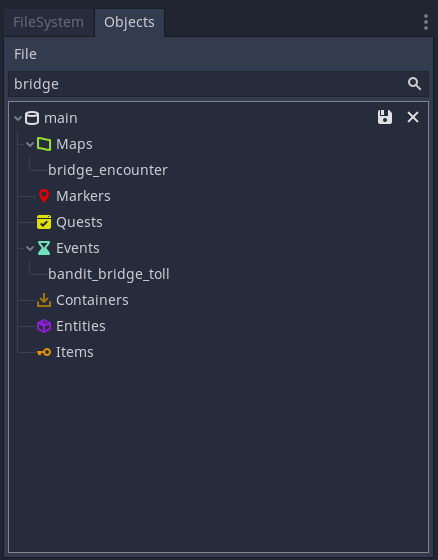
Conclusion
Being able to quickly search for IDs in the objects dock is already helping me out in some cases.
It also provides a good place for other conveniencies.
For example, double-clicking on a Map resource will open up the map in the 3D editor.
I think the Objects dock will play a large part in working on content. From here I want to be able to manage resources and interact with them in a meaningful way like placing items and entities in the 3D editor, opening up a map from a marker, etc.